Binfer Binding to Wrong Internal IP
Binfer Enterprise Sync binds itself to an internal IP on the machine it is installed on. Occasionally, when a machine has more than one network adapter, Binfer can bind to a network adapter that does not face outwards towards the internet, such as a VirtualBox host only network. The steps below explain how to resolve this issue.- Navigate to the Private Cloud module from the left-hand navigation pane. Select the SETTINGS tab as shown below
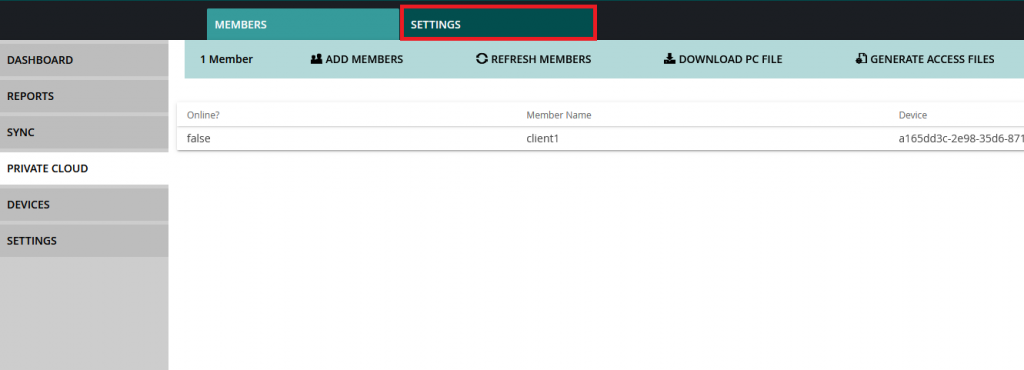
- In the domain field enter one of the two options below:
- Click Save and Export PC Settings. Your domain issues should now be resolved!
