Create a transfer
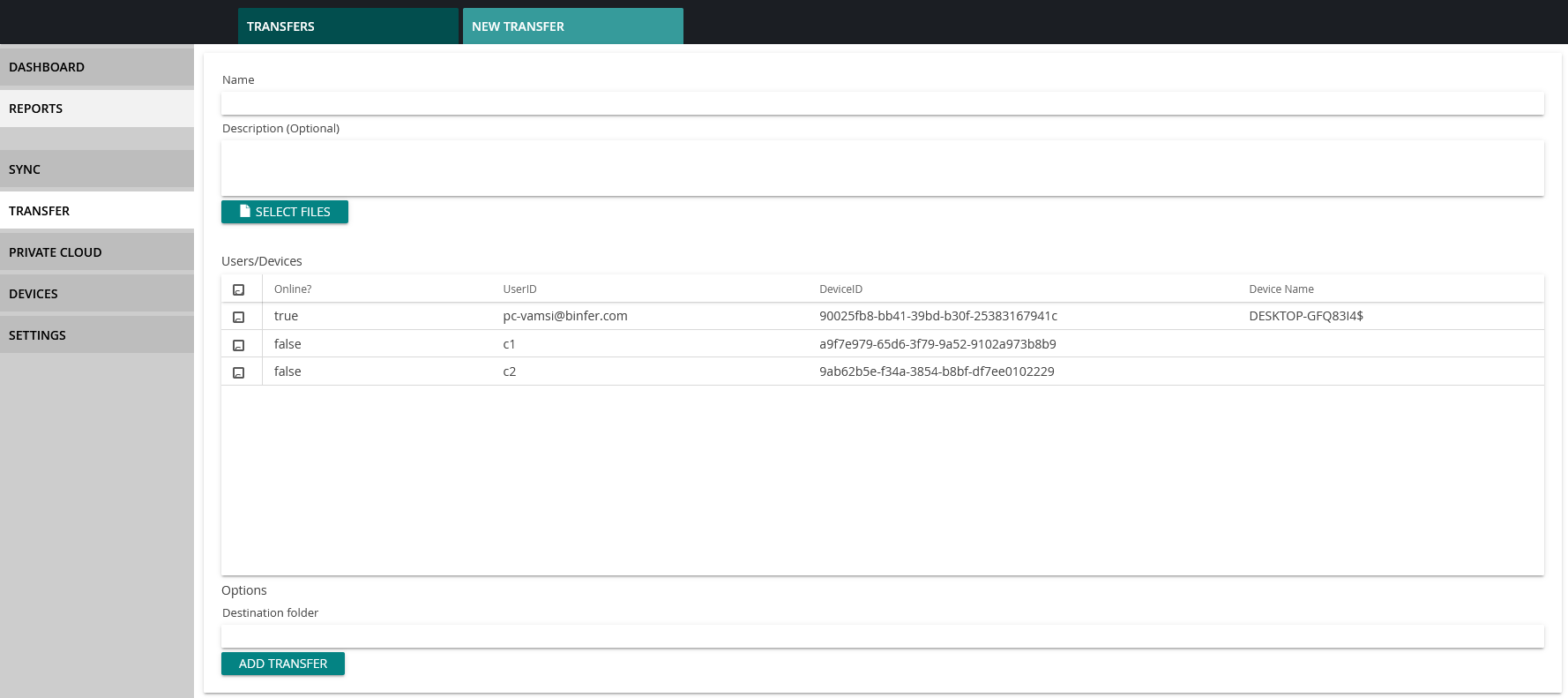 Transfer module has been introduced in Binfer enterprise sync v5.3.0.0. If you are using the older versions on v5.x.x.x, You can upgrade to the latest version available to use this feature. Primary use of this module is to have a set files to begin transfer instantly even if any files are transferring in sync module.
Name: A name that uniquely identifies the transfer. We recommend creating an internal naming system, which will make managing hundreds of rules far easier.
Select files: You can select a set of files that you want to transfer from the source device. You are allowed to select any number of files.
Users/ Devices: This menu shows a list of all PC instances that are currently set up and available for you to transfer your selected files with.
Destination Folder: This is the folder location where the sender’s file will be stored on the recipient’s device. Binfer on the recipient’s end must have permissions to write to this folder. If no destination folder is selected or the selected destination folder does not exist, files will be downloaded to the default destination folder on the recipient’s device.
Description: Enter any information that can be used by any other system admin to identify the usage of the transfer.
Transfer module has been introduced in Binfer enterprise sync v5.3.0.0. If you are using the older versions on v5.x.x.x, You can upgrade to the latest version available to use this feature. Primary use of this module is to have a set files to begin transfer instantly even if any files are transferring in sync module.
Name: A name that uniquely identifies the transfer. We recommend creating an internal naming system, which will make managing hundreds of rules far easier.
Select files: You can select a set of files that you want to transfer from the source device. You are allowed to select any number of files.
Users/ Devices: This menu shows a list of all PC instances that are currently set up and available for you to transfer your selected files with.
Destination Folder: This is the folder location where the sender’s file will be stored on the recipient’s device. Binfer on the recipient’s end must have permissions to write to this folder. If no destination folder is selected or the selected destination folder does not exist, files will be downloaded to the default destination folder on the recipient’s device.
Description: Enter any information that can be used by any other system admin to identify the usage of the transfer. 